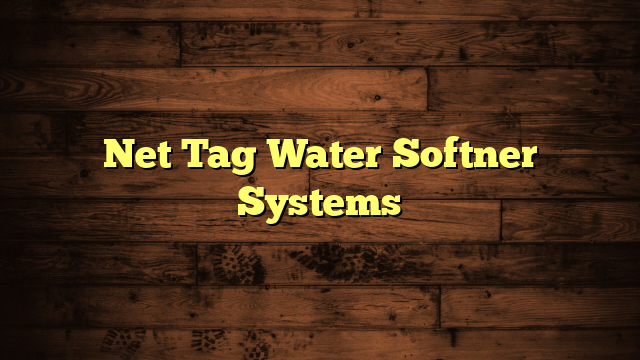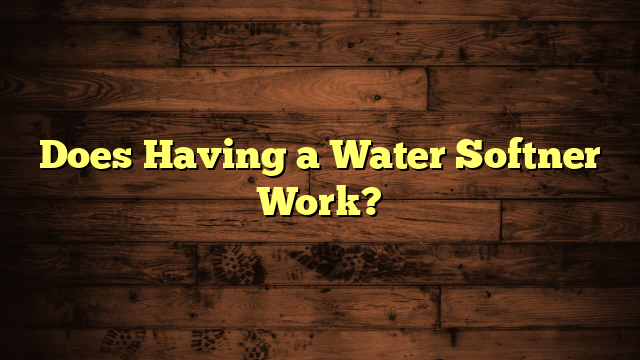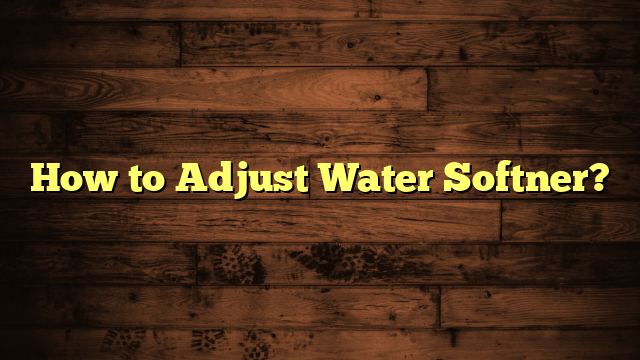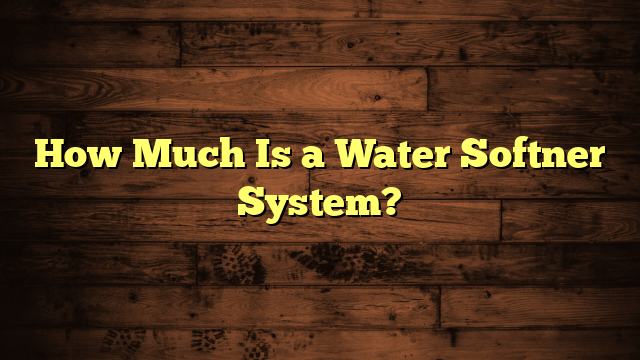What Do Blinking Regeneration Symbol Mean on Water Softner?
When you see the blinking regeneration symbol on your water softener, it's a clear indication that your system is in the midst of an important process. This blinking light could mean various things, including low salt levels or the need for maintenance. Understanding what this symbol truly signifies is essential for ensuring your water softener operates efficiently. If you're unsure about what steps to take next, you might want to reflect on how these indicators can impact your home's water quality and what solutions are available.
Key Takeaways
- The blinking regeneration symbol indicates an ongoing regeneration process, crucial for removing excess minerals from the water.
- Low salt levels in the brine tank are a primary cause of the blinking symbol.
- Timer malfunctions or clogged systems can disrupt the regeneration cycle, triggering the blinking light.
- Regular maintenance, including checking salt levels and cleaning the brine tank, is essential for optimal performance.
- Persistent blinking may indicate deeper issues, requiring professional evaluation and repair.
Understanding Water Softener Symbols
Water softener symbols can be crucial for understanding your system's operational status. These symbols provide critical insights into the water quality and performance of your unit. Each symbol represents a specific function or alert, and being familiar with them helps you maintain ideal water softness and prevent issues like mineral buildup.
For instance, if you notice a blinking regeneration symbol, it typically indicates that your system is in the process of regenerating. This process is essential for removing excessive minerals, such as calcium and magnesium, that can adversely affect water quality. Failing to address these issues can lead to scale formation in your plumbing and appliances, diminishing their efficiency.
Additionally, some systems may display symbols related to low salt levels or maintenance reminders. Recognizing these symbols allows you to take timely action, ensuring your water softener operates effectively.
Causes of Blinking Regeneration
A blinking regeneration symbol on your water softener often signals specific issues that need your attention.
You might be facing low salt levels, a malfunctioning timer, or clogging within the system itself.
Identifying and addressing these causes promptly can help restore your softener's efficiency.
Salt Level Issues
Insufficient salt levels in your water softener can trigger a blinking regeneration symbol, indicating the system isn't functioning at its peak. This often happens when salt replenishment is neglected, leading to inadequate ion exchange, which is essential for softening water.
One common issue is the formation of a salt bridge, a hardened crust that forms in the brine tank, preventing the salt from dissolving properly. This can mislead you into thinking there's enough salt when, in reality, the system is starved for the necessary material to perform its regeneration cycle.
To resolve these salt level issues, regularly check the brine tank and verify it contains enough salt. If you notice a salt bridge, gently break it apart using a long object, or remove the salt and clean the tank as needed.
Additionally, monitor the frequency of salt replenishment, adjusting it based on your water softener's usage and household water hardness.
Timer Malfunction
When the timer in your water softener malfunctions, it can lead to a blinking regeneration symbol, signaling that the unit isn't initiating its regeneration cycle as scheduled. This issue often arises from incorrect system calibration or a failure in the timer circuitry.
To address this, you should first attempt a timer reset. This process can often resolve minor glitches and restore proper functionality. Refer to your user manual for specific instructions on how to perform this reset, as procedures may vary by model.
If the timer reset doesn't fix the issue, you may need to recalibrate the system. Confirm that all settings align with your water usage patterns and the manufacturer's recommendations. Incorrect calibration can mislead the timer, causing it to misjudge when regeneration is necessary.
Additionally, inspect the timer for any visible signs of damage or wear. If the timer continues to malfunction despite these efforts, it may require replacement.
Regular maintenance checks can help prevent such issues, confirming your water softener operates effectively and maintains peak performance.
System Clogging Problems
Timer malfunctions aren't the only reason for a blinking regeneration symbol on your water softener. System clogging problems can also trigger this alert.
Over time, sediment, minerals, and debris can build up in the resin tank or the brine line, obstructing water flow. This can severely affect the softener's performance and lead to inefficient regeneration cycles.
To identify clogging issues, start with regular system maintenance. Check the brine tank for salt bridges or crusting, which can block the salt from dissolving properly.
Inspect the resin tank for any signs of grit or buildup. If you notice any clogs, implementing clogging solutions is essential. You might need to flush the system or replace the resin beads to restore peak functionality.
Additionally, verify that your pre-filtration system is working effectively. A good pre-filter can minimize sediment entering the softener, reducing the likelihood of future clogs.
Importance of Regeneration Process
The regeneration process in a water softener is vital for maintaining ideal water quality in your home. This process guarantees that your system continues to work efficiently, providing you with the softener benefits you need.
Here are four key reasons why the regeneration cycle is essential:
- Ion Exchange Restoration: During the regeneration cycle, the resin beads that capture hard minerals are replenished with sodium ions, allowing for effective ion exchange to occur.
- Extended System Lifespan: Regular regeneration helps prevent overloading of the resin, reducing wear and tear, which ultimately extends the life of your water softener.
- Consistent Water Quality: By maintaining the effectiveness of the resin, the regeneration process guarantees that you consistently enjoy soft water, free of scale buildup and mineral deposits.
- Energy and Cost Efficiency: Properly timed regeneration cycles can enhance water and salt usage, leading to savings on utility bills while maintaining peak performance.
Neglecting the regeneration process can lead to inefficient softening, resulting in hard water issues.
Immediate Actions to Take
A blinking regeneration symbol on your water softener signals that immediate action is required to guarantee peak performance. Ignoring this indicator can lead to reduced efficiency and poor water quality. Follow these emergency measures to address the situation promptly.
First, check the salt level in the brine tank. If it's low, refill it with the appropriate type of salt. Next, inspect the system for any clogs or blockages, especially in the brine line and resin tank.
| Step | Action Required |
|---|---|
| Check Salt Level | Refill brine tank if low |
| Inspect System | Look for clogs or blockages |
| Reset Softener | Perform a manual regeneration |
If you've completed these steps and the symbol persists, consider performing immediate troubleshooting. This may involve checking the flow control or valve operation. Always refer to your user manual for specific guidance related to your model. Swift actions can prevent further complications and maintain your water softener operates effectively.
Troubleshooting Common Issues
To troubleshoot the blinking regeneration symbol on your water softener, you'll first need to understand what the symbols mean.
Next, identify common problems that could be causing the issue, such as salt levels or power supply interruptions.
Finally, if necessary, resetting the system can often resolve minor glitches.
Understanding Regeneration Symbols
Understanding the blinking regeneration symbol on your water softener can save you time and frustration. This symbol indicates that your system is in the process of regenerating or has encountered an issue.
Here are four key points to take into account:
- Regeneration Frequency: This refers to how often your water softener regenerates. If the frequency is too low, you may notice hard water signs, while too high can indicate overuse of salt.
- Regeneration Duration: This is the total time your softener takes to complete its regeneration cycle. A prolonged duration might suggest a problem with the system, affecting its efficiency.
- Salt Levels: Confirm your brine tank is adequately filled with salt. Low salt can disrupt the regeneration process.
- Settings Check: Verify that your softener's settings align with your household's water usage needs. Adjusting these can help maintain peak performance.
Identifying Common Problems
When your water softener's regeneration symbol is blinking, it often signals underlying issues that need addressing.
First, check the water quality; high levels of hardness or iron can hinder the softening process. If your system isn't effectively removing minerals, it might be time to inspect or replace the resin beads.
Next, review your maintenance schedule. Inadequate maintenance can lead to build-up or clogs, affecting performance. Make certain you're regularly cleaning the brine tank and checking for salt bridging, which can prevent proper regeneration.
Also, examine the system's settings. Incorrect programming may lead to the unit not regenerating as needed, causing the blinking symbol. Confirm the timer or demand settings align with your household's water usage patterns.
Finally, inspect the inlet and outlet valves for blockages or leaks. These can disrupt water flow and trigger the blinking symbol.
If you've addressed these common issues and the symbol persists, it might indicate a more serious malfunction. In that case, consulting a professional technician is advisable to diagnose and resolve the problem effectively.
Resetting the System
If you've addressed common issues but the blinking regeneration symbol remains, resetting the system can often help resolve the problem. Follow this straightforward resetting procedure to restore normal functionality:
- Turn Off the Unit: Locate the power switch or unplug the water softener from the outlet.
- Wait Briefly: Allow the system to sit for about 10-15 seconds before turning it back on. This helps clear any temporary glitches.
- Access System Settings: Once powered up, navigate to the control panel. Refer to your user manual for specific instructions on accessing the settings.
- Reset to Factory Defaults: Select the option to reset the unit to factory settings. This can often resolve persistent issues that aren't fixed by simple troubleshooting.
After completing these steps, monitor the water softener for any changes.
If the blinking regeneration symbol persists, it might indicate a more serious issue that requires professional assistance. Always consult your user manual for specific instructions tailored to your model.
Taking these actions can restore your system's efficiency and guarantee peak performance.
When to Call a Professional
A blinking regeneration symbol on your water softener can signal a variety of issues, some of which may require professional intervention.
If you've reset the system and the blinking persists, it's time to contemplate calling in expert consultation. Persistent blinking can indicate problems with the brine tank, resin beads, or the control valve, which may necessitate professional services for proper diagnosis and repair.
Additionally, if you notice a decline in water quality—such as increased hardness or unpleasant odors—this could be a sign that the system isn't functioning correctly.
Ignoring these symptoms can lead to further complications and costly repairs down the line.
It's also critical to seek professional help if you encounter any error codes you don't understand or if your water softener is older and hasn't been serviced in a while.
Regular maintenance checks by a qualified technician can extend the life of your unit and guarantee it operates efficiently.
Preventive Maintenance Tips
Maintaining your water softener is key to preventing issues like the blinking regeneration symbol. By implementing preventive maintenance and performing routine checks, you can guarantee your system runs smoothly and efficiently.
Here are some essential tips to follow:
- Inspect Salt Levels: Regularly check the salt levels in your brine tank. Low salt can trigger regeneration issues, leading to that annoying blinking symbol.
- Clean the Brine Tank: At least once a year, clean the brine tank to remove any buildup of sediment or residue. This helps maintain peak performance.
- Check the Resin Beads: Inspect the resin beads for signs of wear or damage. If they're not functioning correctly, it can lead to hardness buildup and regeneration problems.
- Monitor Water Usage: Keep track of your water usage to identify any unusual spikes. This could indicate a malfunctioning component that needs attention.
Enhancing Water Softener Efficiency
To enhance your water softener's efficiency, you'll want to focus on maximizing its performance through a few strategic adjustments. Start by regularly testing your water quality to determine the hardness level and adjust the salt dosage accordingly. This guarantees that your softener is effectively removing minerals that cause hard water.
Implement the following maintenance tips to improve performance:
| Task | Frequency | Purpose |
|---|---|---|
| Check salt levels | Monthly | Guarantees adequate regeneration |
| Clean resin tank | Every 6 months | Prevents buildup and clogs |
| Inspect filters | Quarterly | Maintains peak flow rates |
| Test water hardness | Biannually | Adjusts settings for efficiency |
Frequently Asked Questions
Can I Manually Initiate Regeneration on My Water Softener?
Yes, you can manually initiate regeneration on your water softener. Access the softener settings, locate the manual regeneration option, and follow the prompts to start the process, ensuring ideal performance and softened water.
How Often Should Regeneration Occur in a Water Softener?
Regeneration frequency typically depends on your water usage and hardness level. Regular softener maintenance guarantees peak performance, so check your unit's settings, usually recommending regeneration every 3 to 7 days to maintain effectiveness.
What Are the Signs My Water Softener Is Not Regenerating Properly?
If your water softener's performance seems off, like a car sputtering, you might face water softener issues. Signs include a salty taste, hard water spots, or frequent regeneration troubleshooting. Check for blockages and malfunctioning parts.
Can a Blinking Regeneration Symbol Indicate a Fault in the System?
Yes, a blinking regeneration symbol can indicate a fault in the system. For accurate fault diagnosis, regularly check your water softener's settings and perform system maintenance to guarantee peak performance and prevent further issues.
What Does a Steady Light Versus a Blinking Light Mean?
Steady signals signify successful operations, while blinking lights hint at issues needing attention. A steady light means everything's functioning fine, whereas a blinking light means there's a potential problem that requires your prompt inspection.
Conclusion
To summarize, understanding the blinking regeneration symbol on your water softener is crucial for maintaining water quality. For instance, if your neighbor recently ignored this warning, they soon faced clogged pipes and appliance breakdowns due to hard water buildup. By regularly checking salt levels and addressing regeneration alerts promptly, you can enhance your system's efficiency and prevent costly repairs. Stay proactive, and your water softener will serve you well for years to come.