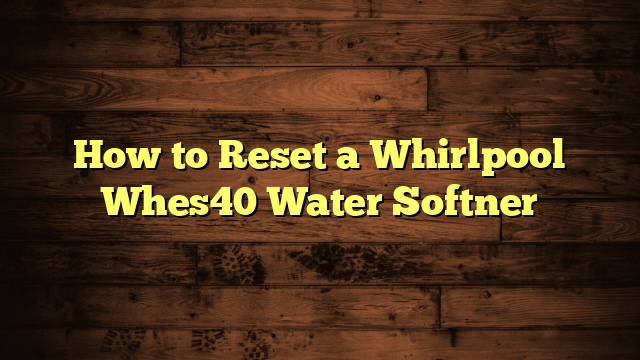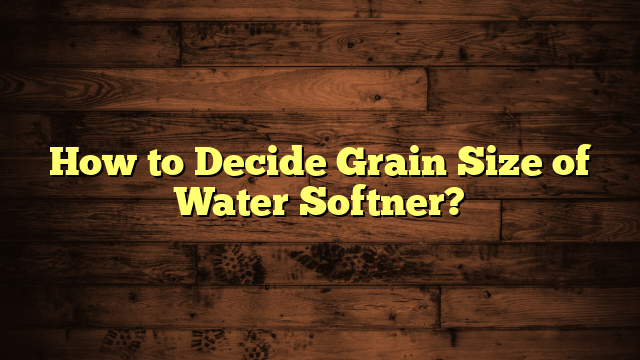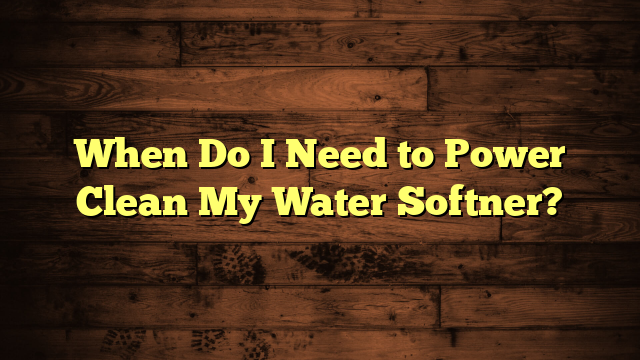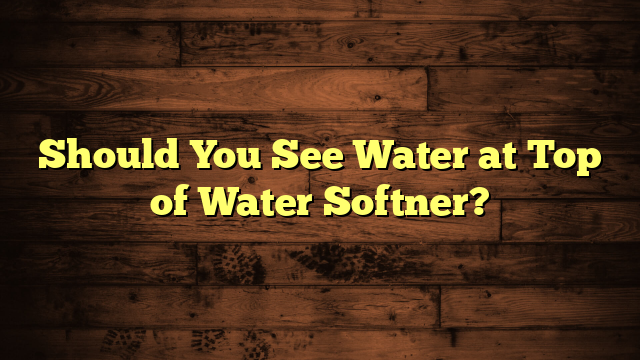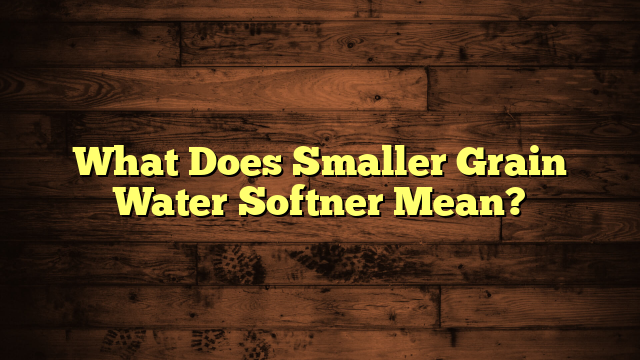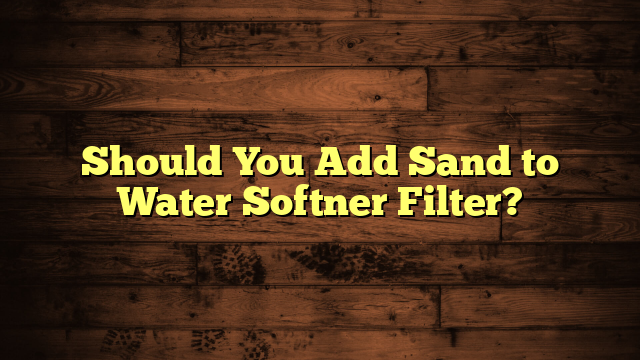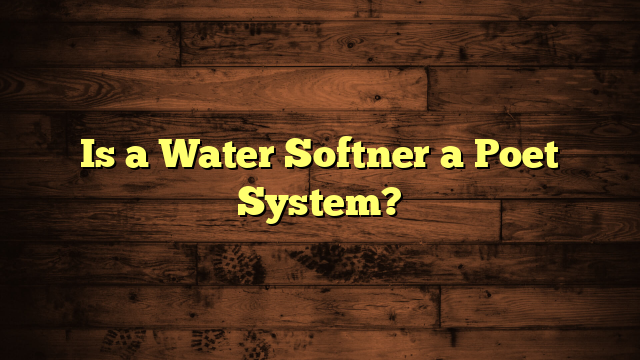How to Reset a Whirlpool Whes40 Water Softner
Many people don't realize that even a minor glitch in your Whirlpool WHES40 water softener can impact its efficiency considerably. If you've noticed changes in water quality or performance, it might be time for a reset. You'll need to follow specific steps to guarantee the process is done correctly and safely. So, what exactly do you need to do to restore your system's functionality? Let's explore the necessary steps and adjustments to get your water softener back on track.
Key Takeaways
- Locate the control panel on the Whirlpool WHES40 and find the reset button near the display screen.
- Unplug the unit from power and wait for about 30 seconds before plugging it back in.
- Turn off the water supply to the softener to prevent any water flow during the reset process.
- After resetting, verify and adjust the water hardness settings based on your water supply's mineral content.
- Regularly test water hardness after resetting to ensure the softener is functioning effectively.
Understanding Your Water Softener
To effectively manage your Whirlpool water softener, it's important to understand how it operates. Water softener basics start with grasping the role of each component.
At the heart of the system, you'll find the resin tank, which contains tiny beads that attract and hold onto hard minerals, like calcium and magnesium. This is a vital part of the softening process.
Next, you have the brine tank, which stores a salt solution that regenerates the resin beads when they become saturated with minerals.
The control head, often viewed as the brain of the softener, manages the entire process, timing the regeneration cycles based on your household's water usage.
Understanding these softener components not only helps you appreciate how they work together but also allows you to troubleshoot minor issues.
Regular maintenance, like checking salt levels and ensuring the brine tank is clean, can go a long way in keeping your water softener functioning efficiently.
Common Issues Requiring Reset
Several common issues may require you to reset your Whirlpool water softener to restore its ideal function. One major concern is when you notice that your water isn't softening as it should. If you're experiencing hard water spots on dishes or your clothes feel rough after washing, these are common warning signs that indicate a need for a reset.
Another situation to take into account is when the softener isn't regenerating properly. If the timer seems off or the unit has been malfunctioning, it's time to troubleshoot.
Regularly checking the salt level is also essential, as low salt can lead to ineffective softening, prompting a reset.
You might also see error codes displayed on the control panel. These codes signal specific issues that require your attention. Following the manufacturer's troubleshooting tips can help you identify the problem quickly.
Lastly, if the system has experienced a power outage or surge, resetting might be necessary to recalibrate everything.
Preparing for the Reset
Preparing your Whirlpool water softener for a reset is vital for guaranteeing a smooth and effective process.
Before diving into the reset, you'll want to gather the necessary tools and take some safety precautions. This way, you can avoid any potential mishaps and make the most of your time.
Here's what you need to do:
- Gather Tools Needed: Make sure you have a screwdriver, a bucket, and a towel handy. These will help you access the components and manage any water spills.
- Disconnect Power: Always unplug the unit to prevent any electrical hazards. This is significant for your safety.
- Turn Off Water Supply: Locate the water supply valve and turn it off. This step guarantees that no water flows while you're working on the softener.
- Check for Leaks: Inspect the area around your water softener for any leaks. It's best to address these issues beforehand to avoid complications during the reset.
Step-by-Step Reset Process
Resetting your Whirlpool water softener is a straightforward process that can help restore its efficiency and performance.
To begin, locate the control panel on your softener. You'll want to press the 'Reset' button, which is typically near the display screen. Keep an eye out for reset indicators; these will confirm that the reset is in process.
Next, unplug the unit from the power source for about 30 seconds. This allows the system to fully reset any internal settings. After that, plug it back in and wait for the display to light up again. You should see the reset indicators confirming that the system is back online.
Once it's powered up, you may need to run through some initial settings to verify it's calibrated for your water hardness level.
If you encounter issues during this process, consider these troubleshooting tips: check for any error codes displayed, inspect the salt level, and make sure the resin tank is clean.
Following these steps will help guarantee your water softener is functioning efficiently, providing you with soft water once again.
Adjusting Settings After Reset
Now that you've reset your Whirlpool water softener, it's time to fine-tune its settings to suit your needs.
Start by setting the water hardness level based on the mineral content in your supply, and then adjust the regeneration frequency to match your household's water usage.
These adjustments will help guarantee peak performance and prolong the life of your system.
Set Water Hardness Level
Once you've reset your Whirlpool water softener, it's essential to set the water hardness level correctly to guarantee peak performance.
Setting the right level assures that your softener works efficiently, providing you with soft water and preventing scale buildup.
Here's how to do it:
- Determine Your Water Hardness: Test your water to find out its hardness in grains per gallon (gpg). You can use a test strip or contact your local water provider for this information.
- Access the Control Panel: Locate the control panel on your Whirlpool water softener.
- Select the Hardness Setting: Press the appropriate button to enter the hardness setting mode. Use the '+' or '−' buttons to adjust the setting to match your water hardness level.
- Save Your Settings: Once you've entered the correct value, confirm your selection. Your softener will now operate based on the adjusted water hardness setting.
Taking the time to set the correct water hardness level not only optimizes your water softener's performance but also extends its lifespan.
Adjust Regeneration Frequency
Adjusting the regeneration frequency is essential for maintaining your Whirlpool water softener's efficiency. By optimizing your regeneration schedule, you can guarantee your system runs smoothly and provides soft water when you need it most. Frequency adjustment is key to balancing water usage and salt consumption, saving you money in the long run.
To help you understand the different settings, here's a quick reference table:
| Setting | Description |
|---|---|
| Daily | Regenerates every day; ideal for high usage. |
| Every Other Day | Suitable for moderate water consumption. |
| Weekly | Best for low usage households. |
To adjust the regeneration frequency, locate the control panel on your Whirlpool softener. Depending on your model, you may need to navigate through the menu to find the regeneration settings. Choose the appropriate frequency based on your household's water needs. For instance, if you have a larger family or frequently use hot water, a daily schedule may be best. Conversely, if you're rarely home, consider a weekly schedule. By making these adjustments, you'll enhance your water softener's performance and efficiency.
Testing Water Softener Functionality
To guarantee your Whirlpool water softener is functioning properly, you'll want to test a few key areas.
Start by checking your water hardness levels, monitoring salt levels, and inspecting the regeneration cycle.
These steps will help you confirm that your system is running efficiently and effectively.
Check Water Hardness Levels
Testing your water hardness levels is essential for verifying your Whirlpool water softener is functioning effectively. Knowing your water quality helps you determine if your system needs adjustments or repairs.
You can use various testing methods to check the hardness of your water. Here's how to get started:
- Purchase a water hardness test kit. Look for a kit at your local hardware store or online. These kits are usually simple and easy to use.
- Collect a water sample. Fill a clean container with water from a tap that's connected to your softener. This sample will give you an accurate reading.
- Follow the instructions. Each kit comes with specific steps for testing. Make sure to adhere to them closely for reliable results.
- Interpret the results. Once you've completed the test, compare your results to the hardness scale provided in the kit. This will help you assess if your water softener is doing its job.
Regularly testing your water hardness verifies that your Whirlpool water softener remains effective, keeping your home's water quality at its best!
Monitor Salt Levels
Keeping an eye on your salt levels is essential for guaranteeing your Whirlpool water softener operates efficiently. Regularly monitoring salt helps you avoid issues like hard water buildup or system malfunctions. You should check the salt level at least once a month, but it's a good idea to do it more frequently if you have a larger household or use more water.
To check the salt level, simply open the salt tank and look inside. If you see a low level of salt or the salt bridges—hardened salt that creates a blockage—you'll need to add more salt or break up the bridge. Use high-quality water softener salt, as it dissolves better and keeps your system running smoothly.
If you find the salt level consistently low, consider adjusting your water softener settings or inspecting for leaks that may be causing excess water use. Maintaining ideal salt levels not only enhances your water softener's performance but also extends its lifespan.
An easy way to keep track is to mark the salt level on a calendar or use a reminder app. Consistency in monitoring salt guarantees your home enjoys soft, clean water.
Inspect Regeneration Cycle
Inspecting the regeneration cycle of your Whirlpool water softener is essential for guaranteeing it functions properly.
A well-timed regeneration cycle helps maintain peak water softness, while sensor calibration guarantees accurate monitoring of your system's performance.
Here's how to check it:
- Check Regeneration Timing: Make sure the regeneration cycle occurs at the correct intervals. This typically ranges from every 2 to 7 days, depending on water usage.
- Listen for Sounds: During regeneration, you should hear the system operating. If it's silent, it might indicate a malfunction.
- Observe Water Flow: While the softener is regenerating, check for any unusual water flow or pressure changes. If you notice significant fluctuations, it could signal an issue.
- Monitor Salt Levels: Verify your salt levels are adequate. Low salt can affect the regeneration process and lead to hard water issues.
Regular Maintenance Tips
Regular maintenance is essential for guaranteeing your Whirlpool water softener operates efficiently and lasts for years. To maintain ideal water quality, set up a consistent maintenance schedule.
Check the salt levels in your brine tank regularly, and refill it with high-quality salt as needed. This helps prevent clogs and guarantees effective softening.
Every six months, inspect and clean the filters. If you notice any buildup of debris or sediment, remove and rinse them thoroughly. This simple task can improve performance and extend the lifespan of your unit.
Consider testing your water quality every year, as changes in mineral content can affect how your softener works.
Don't forget to check for leaks around the connections and the brine tank. A small leak can lead to larger issues if ignored.
Furthermore, every few years, you should consider performing a thorough system cleaning to remove any accumulated minerals or contaminants.
When to Call a Professional
Sometimes, your Whirlpool water softener may exhibit signs that go beyond routine maintenance, signaling the need for professional help. Knowing when to consult an expert can save you time and frustration. Here are some clear signs of trouble:
- Persistent Hard Water: If you notice scaling on faucets or dishes despite regular maintenance, it's a sign your softener mightn't be functioning properly.
- Unusual Noises: Strange sounds during regeneration cycles could indicate mechanical issues requiring a technician's expertise.
- Error Codes: If your unit displays error codes that you can't resolve, it's best to call a professional who can diagnose the problem accurately.
- Frequent Salt Usage: If you find yourself adding salt more often than usual without any changes in water usage, your unit might need professional evaluation.
Recognizing these signs can help you decide when to consult a technician.
Don't hesitate to reach out if you're unsure; addressing issues early can prevent further damage and guarantee your water softener operates efficiently.
Frequently Asked Questions
How Often Should I Reset My Whirlpool WHES40 Water Softener?
You should reset your water softener as needed, typically when you notice increased salt usage or changes in water quality. Regular maintenance helps guarantee peak performance and prevents issues, keeping your water softener running efficiently.
Can I Reset the Water Softener Without Turning off the Power?
Yes, you can reset the water softener without turning off the power. Just make sure you're mindful of power supply considerations during your water softener troubleshooting to avoid any potential issues with the system's performance.
Will Resetting Affect My Water Softener's Settings?
Will resetting really impact your softener's performance? Yes, it can alter your settings. You might find it necessary to recalibrate for peak efficiency, ensuring your water stays soft and meets your household needs effectively.
What Should I Do if the Reset Fails?
If the reset fails, try basic troubleshooting techniques like checking the power supply or connections. If issues persist, consider exploring replacement options for faulty components or contacting a professional for further assistance with your water softener.
Is There a Warranty for My Whirlpool WHES40 Water Softener?
Wondering about warranty coverage? Your Whirlpool WHES40 typically comes with a limited warranty. If you have issues, check your documentation for warranty claims and guarantee you're within the coverage period for a smoother resolution.
Conclusion
To conclude, resetting your Whirlpool WHES40 water softener can restore its reliable performance and enhance your home's water quality. By following these simple steps, you'll tackle troubles and transform your system back to its top form. Remember to regularly review settings and maintain your unit for continued success. With a little patience and persistence, you can keep your water softener functioning fabulously, ensuring soft, sparkling water for your household needs.