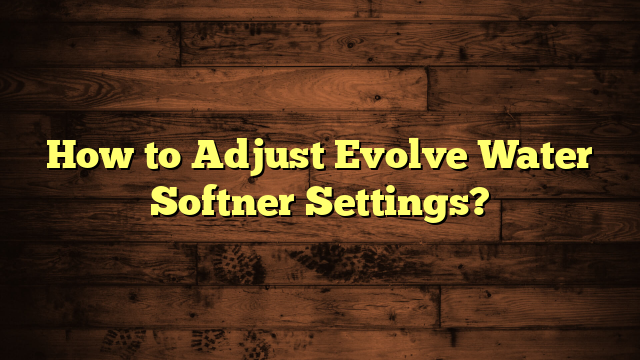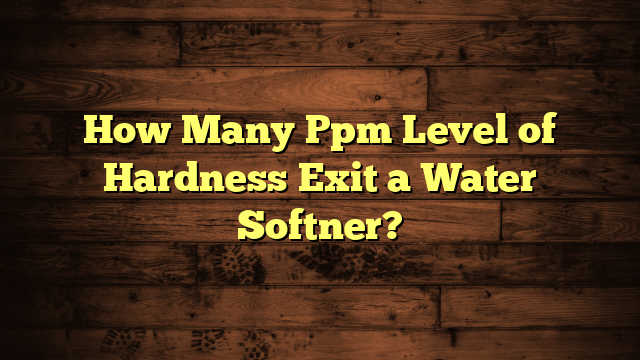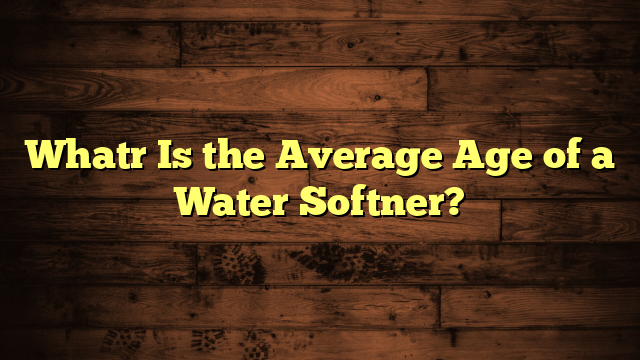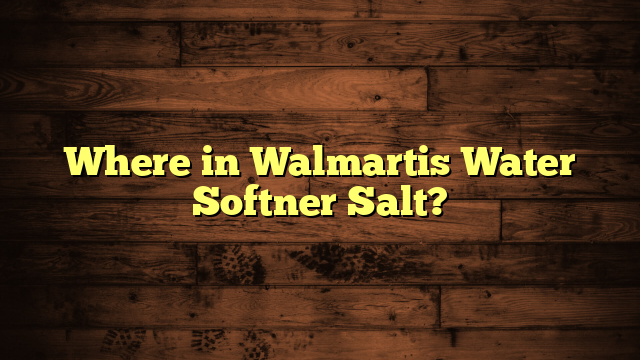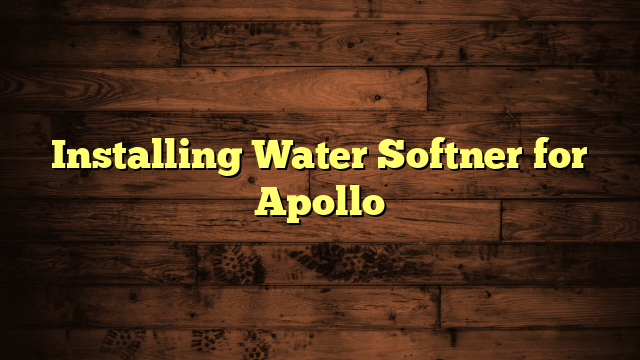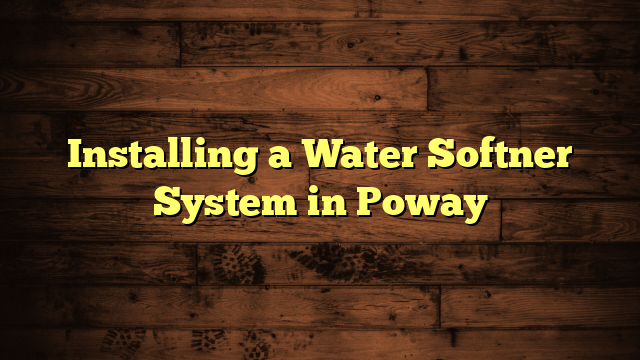How to Adjust Evolve Water Softner Settings?
Did you know that nearly 90% of American homes have hard water, which can lead to a host of plumbing and appliance issues? If you're among those facing this challenge, adjusting your Evolve water softener settings is vital for maintaining ideal water quality. You'll want to make sure that your hardness level and regeneration cycles are properly configured. But what steps do you need to take to achieve the best results? Understanding these adjustments can greatly enhance your water softener's efficiency and longevity.
Key Takeaways
- Locate the control panel at the top front of the Evolve unit to access settings.
- Press the "Settings" button to enter the adjustment mode for water hardness levels.
- Adjust the hardness level based on your water test results or recommendations.
- Set the regeneration frequency according to your household's water usage patterns.
- Monitor the water quality after adjustments to ensure optimal softener performance.
Understanding Water Hardness
Understanding the hardness of your water is essential, since it directly affects the efficiency of your Evolve water softener. Water hardness refers to the concentration of minerals—primarily calcium and magnesium—dissolved in your water supply. The hardness scale, usually measured in grains per gallon (gpg) or parts per million (ppm), helps you assess the water quality in your home.
When you know your water's hardness level, you can adjust your Evolve water softener settings accordingly. Soft water, which typically ranges from 0 to 3.5 gpg, is ideal for household use, while moderately hard water falls between 3.5 to 7 gpg. If you're dealing with hard water (7 to 10.5 gpg) or very hard water (over 10.5 gpg), your softener may need a bit more attention.
Testing your water's hardness is easy; you can use test strips or contact a local water quality service for accurate readings.
Once you understand your water's hardness, you can optimize your softener's performance, ensuring cleaner dishes, softer skin, and extended life for your appliances.
Locating the Control Panel
To adjust your Evolve water softener settings, you first need to locate the control panel.
It's typically found on the front of the unit, making it easy to access when you need to make adjustments.
Once you've found it, you'll notice key buttons and display indicators that help guide you through the settings.
Control Panel Location
Finding the control panel on your Evolve water softener is essential for making adjustments and monitoring settings. Knowing its location will help you easily access control panel features and perform necessary control panel maintenance.
Here's how to locate the control panel:
- Check the Top: The control panel is typically situated at the top of the unit. Look for a flat, accessible area that houses buttons and a display screen.
- Look for Indicators: You might notice lights or indicators around the panel. These often signal the status of your water softener and can guide you to the control panel.
- Consult the Manual: If you're struggling to find it, refer to the user manual. It usually contains diagrams that clearly outline the control panel's location.
- Avoid Obstructions: Verify there's nothing blocking the control panel. Some installations may place the unit in tight spaces, so keep the area clear for easy access.
Identifying Key Buttons
Familiarity with the key buttons on your Evolve water softener's control panel enhances your ability to manage its settings effectively.
Start by locating the main buttons, which typically include "Power," "Settings," and "Regenerate." Each button serves specific button functions that allow you to customize your water softener's control settings.
For example, the "Power" button turns the unit on and off, while the "Settings" button lets you access various options such as adjusting the hardness level or setting the regeneration cycle. It's crucial to know how to navigate these buttons to achieve peak performance from your system.
Additionally, you may find buttons dedicated to specific functions like "Test" or "Manual Regenerate." Familiarizing yourself with these features can save you time and guarantee your water softener runs efficiently.
Once you've identified these key buttons, you'll feel more confident in making adjustments as needed.
Understanding Display Indicators
Understanding the display indicators on your Evolve water softener is essential for efficient operation.
These indicators provide valuable insights into the system's status, helping you maintain peak performance. Familiarizing yourself with the display symbols and their indicator meanings can make troubleshooting easier and enhance your understanding of your water softener's needs.
Here's a quick guide to common display indicators:
- Salt Level Indicator: This symbol shows whether your salt level is sufficient for regeneration. A low level requires you to add salt.
- Water Hardness Level: This indicator displays the hardness setting you've programmed, which can be adjusted based on your water supply.
- Regeneration Cycle: When this symbol lights up, it signifies that the softener is currently in a regeneration cycle, cleaning the resin beads.
- Error Codes: If something's wrong, an error code will appear. Refer to your manual to decipher these codes for quick troubleshooting.
Adjusting the Regeneration Cycle
To effectively manage your Evolve water softener, one key aspect you'll want to focus on is adjusting the regeneration cycle. This cycle is vital for maintaining peak performance and ensuring that your softener effectively removes hardness from your water.
Start by checking the current regeneration frequency, which determines how often the system cleans itself. If your water usage changes—like during holidays or family gatherings—you may need to adjust this frequency to avoid running out of soft water.
Next, consider the regeneration duration. This refers to how long the regeneration process takes. A typical duration can vary, but it's usually set between 30 minutes to a few hours. You'll want to find a balance that effectively cleans the resin beads without wasting water or salt.
Too short a duration may leave the resin partially charged, while too long may waste resources.
After making your adjustments, monitor the water quality and system performance. If you notice a change in water hardness or an increase in salt usage, revisit your settings.
Fine-tuning the regeneration cycle helps keep your Evolve water softener running smoothly and efficiently, saving you time and money in the long run.
Setting the Water Softener Timer
Setting the water softener timer is essential for optimizing your system's efficiency and guaranteeing you always have soft water when you need it.
Proper timer settings help your softener run at peak performance, saving you money and improving water quality.
Here's how to set it effectively:
- Determine Your Water Hardness: Test your water hardness level to know how often the system should regenerate. This measurement directly affects the timer settings.
- Choose the Regeneration Time: Set the timer for early morning or late at night, when water usage is low. This guarantees the regeneration process doesn't interrupt your daily activities.
- Adjust for Household Size: Larger households may require more frequent regenerations. Factor in the number of people using water daily to fine-tune your timer settings.
- Monitor and Fine-Tune: After setting the timer, monitor your water quality for a few weeks. You may need to adjust the timer settings based on your observations.
Configuring Salt Levels
While maintaining the right salt levels in your water softener is essential for its efficiency, it's often overlooked. To guarantee your system works at peak performance, you'll want to select the appropriate salt type and keep an eye on your refill schedule.
Here's a quick reference table to help you out:
| Salt Type | Benefits | Ideal Refill Frequency |
|---|---|---|
| Rock Salt | Cost-effective | Every 4-6 weeks |
| Solar Salt | High purity, dissolves easily | Every 6-8 weeks |
| Potassium Chloride | Eco-friendly alternative | Every 4-6 weeks |
When you choose your salt type, consider factors such as purity and price. For best performance, refill your softener when the salt level drops below the recommended limit. Regular checks will prevent issues like hard water buildup and maintain your water softener's efficiency.
Testing Water Softness
Understanding water softness is essential for maintaining your Evolve water softener and ensuring your home's water quality.
You can use various testing methods to check your water's hardness, which can help you determine if adjustments are needed.
Once you get your results, interpreting them correctly will guide you in optimizing your softener settings for the best performance.
Importance of Water Softness
Testing your water's softness is essential for maintaining a healthy home environment. Understanding water softness isn't just about comfort; it greatly impacts your appliances and offers various health benefits.
Here are four reasons to prioritize testing:
- Appliance Longevity: Hard water can lead to mineral buildup in appliances, reducing efficiency and lifespan. Softened water helps keep your washing machines and dishwashers running smoothly.
- Skin Health: Soft water is gentler on your skin. It reduces dryness and irritation, which is especially beneficial for those with sensitive skin or conditions like eczema.
- Hair Care: If you've ever felt your hair was dull or lifeless after washing, hard water might be the culprit. Soft water can enhance your hair's shine and manageability, leaving it healthier.
- Energy Savings: Softened water helps your water heater work more efficiently. This can lead to lower energy bills, as your system doesn't have to work as hard to heat the water.
Testing Methods Explained
When it comes to determining your water's softness, several effective testing methods can help you get accurate results.
You can start with a simple water hardness test kit, which typically includes test strips or titration solutions. These kits provide a straightforward way to measure hardness by using color changes to indicate mineral levels. Just dip the strip into your water sample, wait for the recommended time, and compare the color to the provided chart.
Another useful method involves using a soap test, where you mix a specific amount of water with a few drops of liquid soap. If it lathers easily, your water is likely soft; if it doesn't, you may have hard water.
For more precise hardness measurements, consider sending a water sample to a laboratory. They'll analyze it for you and provide detailed results, including specific mineral concentrations.
Whichever testing technique you choose, understanding your water's hardness is essential for adjusting your Evolve water softener settings. By knowing how hard or soft your water is, you can guarantee peak performance for your household needs.
Interpreting Test Results
After you've conducted your water hardness test, interpreting the results is essential for setting your Evolve water softener correctly.
Understanding the test result interpretations helps you decide the best way to adjust your system. Here's a breakdown of common hardness levels and their implications:
- 0-3 GPG (Grains Per Gallon): Soft water. You may not need to adjust your softener settings much, as your water is already low in hardness.
- 4-7 GPG: Moderately hard water. You'll want to set your softener to a moderate level to prevent scale buildup.
- 8-12 GPG: Hard water. This level requires a more aggressive setting on your softener to guarantee effective softening and protect your plumbing.
- 13+ GPG: Very hard water. You'll need to maximize your softener's capacity to handle the high mineral content effectively.
Troubleshooting Common Issues
Troubleshooting common issues with your Evolve water softener can feel overwhelming, but it doesn't have to be. Start by checking the water quality. If you notice hard water spots or scale buildup, it might indicate that your softener isn't functioning properly.
First, inspect the salt level in the brine tank; low salt can prevent regeneration. Make certain you're using the right type of salt as well, as impurities can affect performance.
Next, examine your maintenance practices. Regularly clean the resin bed and verify the system is free from any debris. If you hear unusual noises or experience fluctuating water pressure, these could signal an issue with the unit's valve or motor.
Check for any leaks around the connections, as well.
If you've adjusted the settings but still notice problems, it may be time to consult the user manual for troubleshooting tips specific to your model.
Finally, don't hesitate to reach out to a professional if issues persist; they can provide expert insights that may save you time and frustration.
Regular Maintenance Tips
Maintaining your Evolve water softener is key to keeping it running smoothly and efficiently. Regular upkeep not only improves water quality but also prolongs the life of your unit.
Stick to a maintenance schedule to avoid any potential issues. Here are four essential tips to help you:
- Check Salt Levels: Regularly inspect the salt levels in the brine tank. Aim to keep it at least half full to guarantee peak performance.
- Clean the Brine Tank: Every six months, give the brine tank a thorough cleaning. Remove any salt bridges or residue that might build up.
- Inspect the Resin Beads: Annually check the resin beads for clumping or discoloration. If they seem worn down, consider replacing them to maintain effective softening.
- Test Water Hardness: Perform a water hardness test every few months. This guarantees your softener is effectively doing its job and helps you adjust settings as needed.
Frequently Asked Questions
Can I Adjust Settings Remotely on My Evolve Water Softener?
You can't adjust your Evolve water softener settings remotely, but with advanced softener technology, remote monitoring lets you check system status and water usage. Consider upgrading if remote adjustments are a must for you.
How Often Should I Check the Settings?
Checking your settings is like tuning a guitar; you want it just right. Regularly assess water hardness every month to stay on top of your maintenance schedule, ensuring ideal performance and preventing issues down the line.
What Happens if I Reset the Softener?
If you reset the softener, you'll face potential reset consequences, like losing customized settings. This can affect softener performance, leading to decreased efficiency or improper operation until you readjust everything to your specific needs.
Are There Any Smartphone Apps for Controlling Evolve Water Softeners?
Yes, there are smartphone apps for controlling Evolve water softeners. These apps offer smartphone compatibility and various app features, allowing you to monitor settings and receive alerts, making your water softener management more convenient and efficient.
How Do I Know if My Settings Are Optimal?
To determine if your settings are ideal, check your water quality regularly. If you notice issues like scale buildup or cloudy water, it's time to adjust the settings for ideal performance and improved results.
Conclusion
Now that you've mastered adjusting your Evolve water softener, you can enjoy the luxury of soft water without the hassle of hard water scales. Think of it as giving your plumbing a spa day—who wouldn't want that? By following these straightforward steps, you'll guarantee your water's softness aligns perfectly with your lifestyle. So, go ahead, make those adjustments, and treat yourself to the smooth, revitalizing water you deserve. Cheers to easier living!