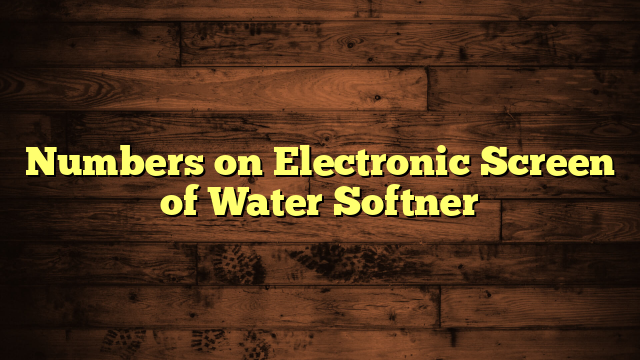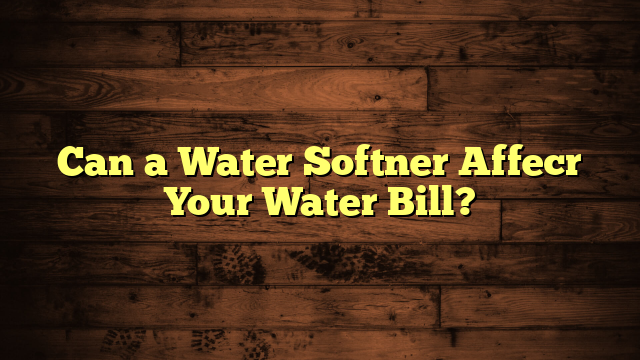Numbers on Electronic Screen of Water Softner
When you look at the electronic screen of your water softener, those numbers tell you more than just the system's status—they're vital for keeping your water quality ideal. You might notice readings for salt levels, regeneration cycles, and flow rates, each playing a significant role in the performance of your unit. But do you fully understand what each number signifies and how it impacts your household? Let's explore the importance of these figures and what they might reveal about your water softener's efficiency.
Key Takeaways
- The electronic screen typically displays the current water hardness level in mg/L, indicating the need for softening.
- It shows the remaining capacity of the softener, informing how much softening is left before regeneration is needed.
- The screen indicates the salt level, guiding users on when to refill for optimal performance.
- Regeneration cycle indicators on the screen reflect the expected duration and frequency of the softening process.
- Flow rate measurements may be displayed, ensuring the system operates within the ideal range for efficiency.
Understanding Water Hardness Levels
Water hardness levels are essential for understanding how minerals affect your home and daily life. Hardness is primarily due to calcium and magnesium ions in your water supply, and it's measured on a hardness scale that typically ranges from soft water (0-60 mg/L) to very hard water (greater than 180 mg/L).
Knowing your water's hardness level can help you make informed decisions about water softeners and other treatment methods.
To determine where your water falls on the hardness scale, you can use various testing methods. Home test kits are widely available and allow you to easily check your water's hardness by following simple instructions.
You might also consider sending a water sample to a local lab for more precise results. Once you know your hardness level, you can better assess any issues it may cause, like scale buildup in appliances or reduced soap effectiveness.
Interpreting Salt Levels
Understanding salt levels in your water softener is essential for maintaining its efficiency and effectiveness. Proper salt dosage guarantees that the system works at its best, preventing hard water issues in your home.
When you check the electronic screen, look for the salt level indicator. Ideally, you want this level to be between one-quarter and three-quarters full.
If the salt level is too low, your water softener can't regenerate properly, leading to decreased performance and potential damage. Conversely, overfilling can cause bridge formations, where the salt hardens and doesn't dissolve correctly. This situation can also hinder peak efficiency.
Regularly monitoring the salt levels allows you to maintain the right amount for effective regeneration cycles. If you notice the salt is running low frequently, consider adjusting your salt dosage.
It's a balancing act, but with careful observation, you can easily find the sweet spot that keeps your water softener humming along smoothly.
Regeneration Cycle Indicators
Regularly checking your water softener's regeneration cycle indicators is essential for ideal performance.
These indicators help you understand how often your system regenerates, which directly impacts water quality and efficiency. By monitoring them, you can guarantee your softener operates smoothly, making your water softer and more pleasant to use.
Here are three key indicators to watch for:
- Regeneration Frequency: This tells you how often your softener goes through a regeneration process. Typically, it should happen every few days, depending on your water usage and hardness levels.
- Cycle Duration: This indicates how long each regeneration cycle lasts. A cycle usually takes a couple of hours, but it may vary based on the model and settings you've chosen.
- Remaining Capacity: This shows how much softening capacity your system has left before it needs to regenerate again. Keeping an eye on this helps you avoid running out of softened water.
Flow Rate Measurements
When you keep an eye on flow rate measurements, you can guarantee your water softener operates at peak efficiency. Accurate flow rate readings help you understand how much water your system processes, ensuring maximum performance. Regular flow rate calibration is essential, as it helps maintain flow rate accuracy and prevents issues that could affect your water quality.
Here's a quick reference table to visualize flow rate measurements:
| Measurement Type | Ideal Range | Action Needed |
|---|---|---|
| Flow Rate | 5-10 GPM | Check for blockages |
| Flow Rate | Below 5 GPM | Inspect for leaks |
| Flow Rate | Above 10 GPM | Adjust settings |
Time Settings and Adjustments
To guarantee your water softener runs smoothly, you need to pay close attention to its time settings and adjustments. Proper time adjustments make certain that your softener regenerates at the right intervals, which is essential for maintaining water quality.
Here's how you can manage your setting preferences effectively:
- Set the Regeneration Time: Choose a time when water usage is low, like late at night, to prevent interruptions.
- Adjust the Frequency: Depending on your water hardness and usage, you may want to adjust how often the system regenerates. This can help save salt and water.
- Monitor Time of Day: Check that your current time is correct on the display. An incorrect time can lead to missed regeneration cycles.
Error Codes and Troubleshooting
Even with the right time settings and adjustments, your water softener might still encounter issues that trigger error codes. When you see an error message on your display panel, it's crucial to delve into error message troubleshooting to resolve the problem effectively.
First, identify the specific error code displayed. Each code corresponds to a particular issue, whether it's a salt level problem, a malfunctioning sensor, or a system failure.
Refer to your user manual for a breakdown of these codes, as it will guide you through understanding the display panel functions.
Once you've pinpointed the code, check the suggested solutions. For instance, if the error indicates low salt, replenish the salt supply and reset the system.
If the error persists, inspect the brine tank and any filters for blockages.
Maintenance Alerts and Reminders
Maintaining your water softener is essential for its longevity and efficiency, and you might find that regular maintenance alerts can help keep things running smoothly.
These alerts serve as friendly reminders, guaranteeing you stay on top of your maintenance schedules without the hassle of remembering everything yourself. With digital notifications, you can get timely updates right on your device.
Here are three key reminders to reflect on:
- Salt Level Check: Regularly check your salt levels to prevent your softener from running out. A low salt level can hinder performance.
- System Cleaning: Schedule a thorough cleaning every few months. This helps avoid buildup and keeps your softener functioning properly.
- Filter Replacement: Don't forget to replace filters as recommended. This guarantees ideal water quality and efficiency.
Using these alerts can save you time and frustration.
By following your maintenance schedules and responding to digital notifications, you'll enjoy soft water without interruption.
Ultimately, staying proactive with maintenance alerts not only extends the life of your system but also enhances the quality of the water in your home.
Frequently Asked Questions
How Do I Reset the Water Softener After a Power Outage?
After a power outage, you'll need to follow the reset process. Start by unplugging the unit, wait a few minutes, then plug it back in and reprogram the settings to restore functionality.
Can I Change the Display Settings on My Water Softener?
Yes, you can change the display settings on your water softener. Check your user manual for specific instructions on adjusting display preferences, ensuring you customize it to suit your needs and preferences effectively.
What Do Flashing Lights Mean on the Electronic Screen?
Flashing lights on your electronic screen aren't a disco party invitation! They're usually display symbols alerting you about maintenance needs or system malfunctions. Pay attention; your water softener's trying to communicate something important!
How Often Should I Check the Electronic Screen?
You should check the electronic screen regularly, ideally weekly, to guarantee everything's functioning properly. This helps with your maintenance schedule and allows for timely screen calibration, keeping your device running efficiently and effectively.
Is There a Way to Lock the Settings on the Water Softener?
You'll be amazed to know that many water softeners have a lock feature for settings protection! Check your model's manual to see if you can easily secure your preferred settings from accidental changes.
Conclusion
In summary, keeping an eye on the numbers displayed on your water softener's electronic screen is essential for peak performance. By understanding water hardness levels, salt quantities, and regeneration cycles, you can guarantee your system runs efficiently. Regularly monitoring flow rates and maintenance alerts helps prevent issues before they arise. Remember, a well-maintained water softener not only enhances your water quality but can also extend the life of your appliances and plumbing, saving you money in the long run.