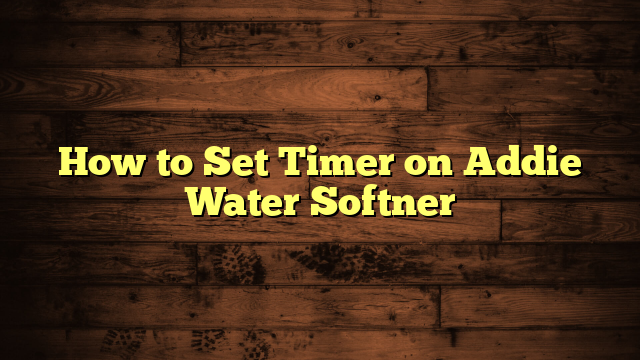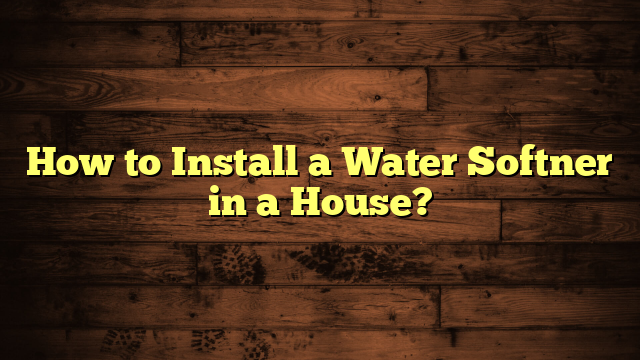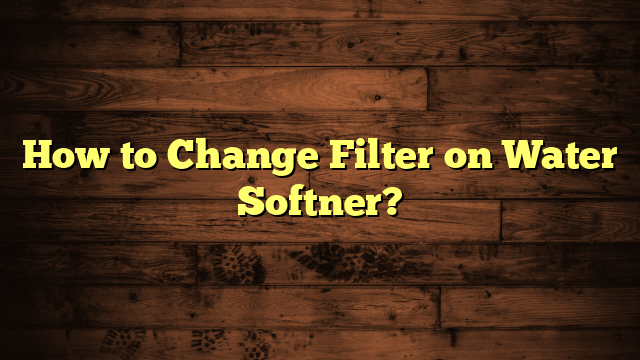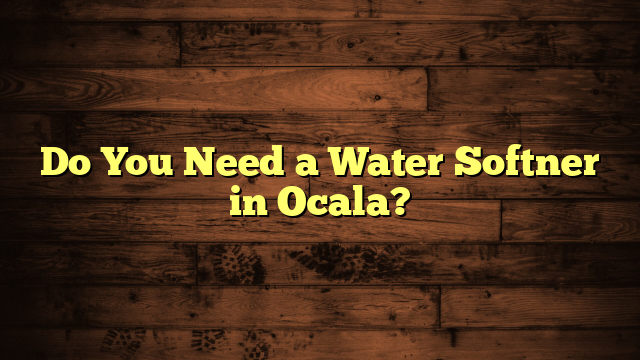How to Program Water Softner Control
When you're ready to program your water softener control, start by reviewing the user manual to get acquainted with the control panel. You'll navigate through settings to adjust the hardness level based on your water test results. Once you've made your changes, confirming them is essential—this guarantees your adjustments take effect. But there's more to take into account, like scheduling regeneration and managing salt settings, which can greatly affect performance. Understanding these elements could lead to better water quality in your home. So, what's the next step you should take?
Key Takeaways
- Refer to the user manual for specific instructions on programming your water softener control panel and understanding its features.
- Access the hardness setting and input the correct hardness number from your water test results to ensure proper softening.
- Set the regeneration frequency based on your household water usage and choose a low-demand time for the regeneration cycle.
- Regularly check for software updates or necessary recalibrations to maintain optimal performance and functionality of the softener.
- Monitor salt levels monthly, refilling with high-purity salt when necessary, and adjust settings if hard water issues persist.
Understanding Water Softener Basics
Water softeners play an essential role in improving the quality of your home's water by removing minerals like calcium and magnesium that cause hardness. When you're dealing with water hardness, it can lead to scale buildup in pipes, reduced soap effectiveness, and even dry skin. That's where the ion exchange process comes into play.
In simple terms, water softeners work by swapping out those hard minerals for sodium ions. When hard water passes through the softener, it flows over resin beads that are coated with sodium. As it does, the calcium and magnesium ions cling to the beads, while the sodium ions are released into the water. This exchange not only softens your water but also enhances its quality for everyday use.
Understanding how a water softener functions is vital for effective maintenance and programming. Once you grasp these basics, you'll be better equipped to manage your system, ensuring that it operates efficiently.
Regular checks on the salt levels in your brine tank and understanding the regeneration cycles will keep your water softener performing at its best, ensuring that your home enjoys the benefits of softer, cleaner water.
Tools Needed for Programming
To program your water softener effectively, you'll need a few essential tools at your disposal.
This includes recommended software applications that can simplify the process, as well as calibration equipment to guarantee accurate settings.
Having the right tools not only makes programming easier but also enhances the performance of your water softener.
Essential Programming Tools
When programming your water softener, having the right tools at your disposal makes the process smoother and more efficient. To get started, you'll need a few essential items that will help you navigate through programming techniques and guarantee you're ready for any software updates.
Here's a handy table of essential programming tools:
| Tool | Purpose |
|---|---|
| User manual | Guides you through the programming steps |
| Screwdriver | Helps access control panel components |
| Digital multimeter | Assists in checking electrical connections |
| Computer or smartphone | Used for software updates and settings |
| Measuring cup | Guarantees accurate salt and water measurements |
These tools will not only facilitate the programming process but also empower you to troubleshoot any issues that arise. When you have these essentials, you can confidently set your water softener to work effectively, guaranteeing peak performance. Remember, investing time in understanding these tools can save you from headaches down the road, making your water softener experience much more enjoyable. So, gather your tools, and let's plunge into the programming process!
Recommended Software Applications
Releasing the full potential of your water softener often requires the right software applications. First, verify you choose software that offers excellent software compatibility with your specific model. This will make programming much smoother and more efficient.
Popular applications often come with a user interface that's intuitive, letting you navigate settings without frustration.
Look for software that provides features like real-time monitoring and detailed usage reports. These tools can help you fine-tune your system, guaranteeing peak performance. Moreover, some applications offer mobile access, allowing you to control your water softener remotely. This flexibility can be a game-changer, particularly for busy households.
Before committing to any software, check user reviews to see how others have experienced the interface. A well-designed user interface not only makes it easier to program your water softener but also minimizes the chances of errors.
Calibration Equipment Needed
Proper calibration of your water softener requires specific tools to guarantee accurate programming. By using the right calibration techniques, you'll assure peak performance and measurement accuracy.
Here's a quick list of the essential equipment you'll need:
- Digital TDS Meter: This device measures total dissolved solids in your water, helping you determine the hardness level effectively.
- Salinity Tester: This tool checks the concentration of salt in your brine tank, confirming you're using the correct amount for efficient regeneration.
- Calibration Weights: These weights help you verify the precision of your measuring instruments, ensuring that your readings are spot-on.
With these tools in hand, you can confidently proceed with your water softener programming.
Using a digital TDS meter, for instance, lets you accurately assess water hardness, guiding your softener settings. The salinity tester aids in maintaining the right salt levels, which is vital for effective regeneration.
Finally, calibration weights guarantee that all your measurements are consistent, giving you peace of mind that your water softener is programmed correctly.
Locating the Control Panel
To program your water softener, the first step is finding the control panel.
It's usually located on the front of the unit or on the side, but make sure to check your specific model's manual for the exact location.
Once you've located the panel, you'll be ready to access it and start the programming process.
Control Panel Location
When you're ready to locate the control panel of your water softener, it's essential to know where to look, as its position can vary by model.
Different control panel types might be placed in various locations, so keep an eye out for specific panel features that can guide you.
Here's where you might typically find the control panel:
- Top of the Unit: Many models feature a control panel right on top, making it easy to access and view settings at a glance.
- Front of the Unit: Some water softeners have the control panel positioned on the front, which can offer a user-friendly interface for adjustments.
- Side of the Unit: In certain designs, you may find the panel on the side, often hidden behind a door or cover for better aesthetics.
Accessing the Panel
Accessing the control panel of your water softener can be a straightforward process, provided you know where to look. Start by locating the panel on your unit; it's usually on the front or top.
Once you've found it, make certain there's enough space around it for easy panel accessibility. This way, you can comfortably interact with the panel features without feeling cramped.
When you approach the panel, take a moment to familiarize yourself with the buttons and display. Each feature serves a purpose, from programming settings to monitoring water usage.
If applicable, consult your user manual for specific details about your model, as different brands may vary.
If the panel is obstructed by any appliance or cabinetry, you might need to rearrange items to enhance accessibility.
Setting Your Water Hardness Level
Setting the correct water hardness level is essential for your water softener to work effectively. By guaranteeing your unit is calibrated to the appropriate hardness level, you can prevent mineral buildup and prolong the life of your appliances.
To begin, you'll need to conduct water hardness testing. This will give you a precise measurement of the hardness in your water supply.
Once you've gathered your results, follow these steps for hardness level adjustment:
- Consult the Manufacturer's Guidelines: Refer to your water softener's manual for the recommended hardness level based on your test results.
- Access the Control Panel: Use the buttons or dial to navigate to the hardness setting. Input the correct number based on your testing.
- Save Your Settings: Confirm and save your adjustments to guarantee they're applied correctly.
Configuring Regeneration Schedule
After you've adjusted the water hardness level, the next step is to configure the regeneration schedule for your water softener. This is vital for maintaining peak performance.
Start by determining the regeneration frequency, which is how often your system will go through the regeneration process. Most units allow you to set this based on your water usage and the hardness level. For average households, a frequency of once every few days works well.
Next, you'll need to select the regeneration time. This is when your water softener will perform its cleaning cycle, typically set for when water usage is low, like late at night or early morning. Choosing the right time helps minimize disruption and guarantees your softener does its job without interfering with your daily activities.
Once you've configured these settings, monitor your water quality for a few weeks. If you notice any issues, you might need to adjust the frequency or time.
Adjusting Salt Settings
To guarantee your water softener operates at its best, you'll need to adjust the salt settings appropriately. This guarantees efficient performance and prolongs the lifespan of your unit.
Here are some maintenance tips to help you manage your salt level effectively:
- Check the Salt Level Regularly: Make it a habit to inspect the salt tank monthly. If it's less than one-third full, add more salt to avoid running low during regeneration cycles.
- Choose the Right Salt Type: Use high-purity salt designed for water softeners. Avoid rock salt, as it can contain impurities that may clog your system.
- Monitor Water Softener Performance: If you notice hard water stains or scaling, it might be time to increase the salt setting. Adjusting this setting guarantees the system can effectively remove hardness minerals from your water.
Testing Water Softener Performance
Testing your water softener's performance is essential to guarantee it's effectively doing its job. You can start by conducting water testing to assess the hardness levels in your water supply. This will help you determine if your softener is functioning properly. Use a water testing kit, which you can easily find online or at your local hardware store, to measure the calcium and magnesium levels in your water.
Next, compare the results with the performance metrics your softener is designed to achieve. If your water still shows high hardness levels, it may indicate that your softener needs attention. You should also check the salt levels in the brine tank, as insufficient salt can lead to poor performance.
Another key aspect of testing performance is observing the softness of your water over time. If you notice soap not lathering well or spots on dishes, these could be signs of inadequate softening.
Regularly testing and monitoring your water will help you verify your softener is working effectively, providing you with the clean, soft water you need for daily use. By staying proactive, you can maintain your water softener's efficiency.
Troubleshooting Common Issues
If you've noticed signs of inadequate softening despite testing your water, it might be time to troubleshoot common issues with your water softener. Many problems can arise, but you can often resolve them with a little investigation.
Here are three common issues to check:
- Common Error Messages: Many softeners display error messages indicating issues like low salt levels or regeneration failures. Refer to your manual for specific solutions related to these alerts.
- Salt Bridges: Sometimes, a crust or bridge forms in the salt tank, preventing the salt from dissolving properly. If you suspect this, break up the bridge carefully with a broomstick or similar tool, and verify the tank is filled with salt.
- Clogged Filters: Regularly inspect and clean your unit's filters. A clogged filter can hinder performance, leading to hard water issues.
Incorporating regular maintenance tips, like checking salt levels and cleaning filters, can help prevent many common problems.
Frequently Asked Questions
How Often Should I Check My Water Softener Settings?
You should check your water softener settings every few months, especially if your water hardness changes. Keeping a regular maintenance schedule helps guarantee peak performance and extends the lifespan of your system, preventing costly issues.
Can I Program My Water Softener Remotely?
Imagine adjusting your thermostat from the beach; you can do the same with your water softener. If it has remote access and app compatibility, you'll easily manage settings from anywhere, keeping your water just right.
What Happens if I Set the Wrong Hardness Level?
If you set the wrong hardness level, you'll affect the water's softness. An inaccurate hardness measurement can lead to poor cleaning, scale buildup, or excess salt usage, impacting both your appliances and water quality.
Are There Different Programming Methods for Various Brands?
Yes, there are different programming methods for various brands. Each brand may have unique features and settings, so you'll need to check for brand compatibility and understand the programming variations to set it up correctly.
How Do I Reset My Water Softener to Factory Settings?
Think of resetting your water softener like rebooting a computer. To start the reset process, find the reset button, press it, and hold for a few seconds to restore the factory settings. You'll be back on track!
Conclusion
In summary, programming your water softener may seem like an intimidating task, but it's really just a few button presses away. Ironically, once you've mastered these simple steps, you might find yourself wondering why you ever hesitated—it's not rocket science! By regularly checking settings and monitoring performance, you'll guarantee your system runs smoothly and provides the soft water you desire. So, jump in and take control; your plumbing will thank you later!