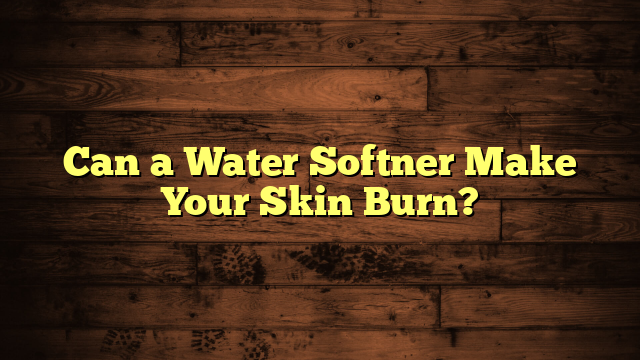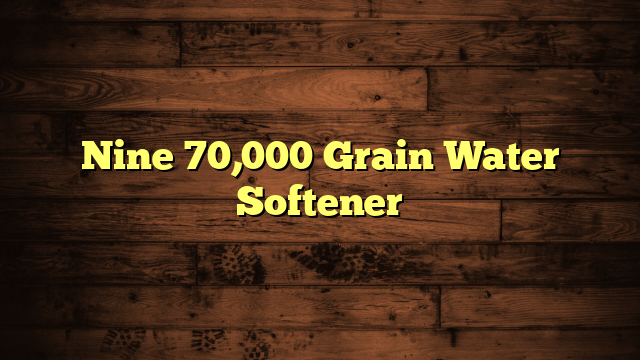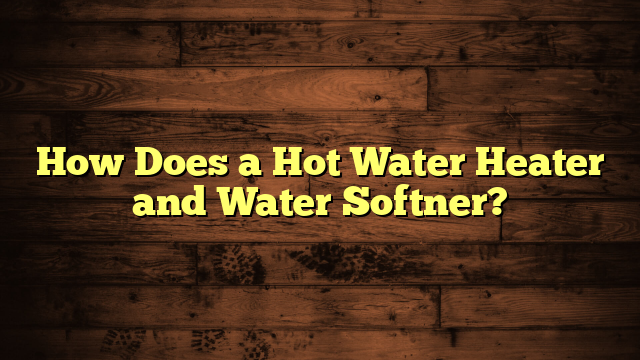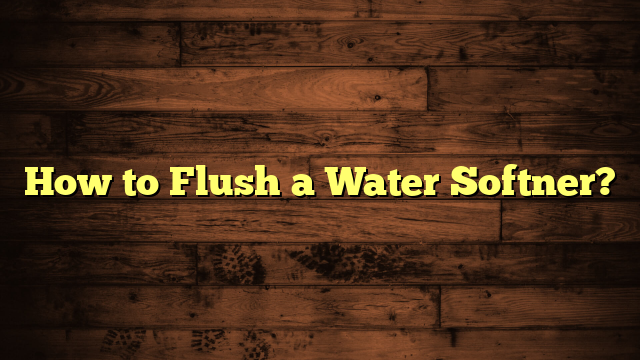What Do Blinking Regeneration Icon Mean on Water Softner?
When you notice a blinking regeneration icon on your water softener, it usually signals that something needs your attention. You might be dealing with low salt levels, a clogged injector, or perhaps a malfunctioning timer. Each blinking pattern tells a different story, and understanding these nuances is essential for maintaining your system's efficiency. So, what should you do next to guarantee your water softener operates smoothly? Exploring the specific meanings behind those blinking lights could reveal more than just a simple fix.
Key Takeaways
- A blinking regeneration icon typically signals an error needing attention, such as low salt levels or a clogged injector.
- Rapid flashing may indicate a salt bridge, while slower blinking could suggest the need for a recharge cycle.
- Check the control panel for specific error codes that can provide insights into the issue.
- Regular maintenance, including checking salt levels and inspecting the brine tank, is crucial for optimal performance.
- If problems persist, consider consulting the user manual or seeking professional assistance for effective troubleshooting.
Understanding the Regeneration Process
The regeneration process in a water softener is essential for maintaining its efficiency and effectiveness. During this process, the softener cycles through a series of steps to remove accumulated hardness minerals, like calcium and magnesium, from the resin beads.
Understanding these regeneration cycles can help you enhance your softener settings for peak performance.
Typically, a water softener operates on a timed or demand-initiated basis. In a timed system, regeneration cycles occur at preset intervals, regardless of water usage. In contrast, demand-initiated systems monitor water consumption and regenerate only when necessary, which is often more efficient.
You'll need to check your softener settings periodically to confirm they align with your household's water needs.
The regeneration process generally involves backwashing, brining, and rinsing. Backwashing flushes out impurities, while brining saturates the resin beads with sodium ions, effectively replacing the hardness minerals.
Finally, rinsing clears any excess brine from the system. By understanding these cycles and adjusting your softener settings accordingly, you can extend the life of your water softener and confirm peak water quality throughout your home.
Common Causes of Blinking Icon
A blinking regeneration icon on your water softener can indicate various issues that may affect its performance. Understanding these blinking icon causes is essential for maintaining ideal water quality.
Here are some common reasons behind the blinking icon:
| Cause | Description | Solution |
|---|---|---|
| Salt Level Low | Insufficient salt can hinder regeneration cycles. | Refill the salt tank immediately. |
| Clogged Injector | A blockage can disrupt water flow during regeneration. | Clean or replace the injector. |
| Timer Malfunction | A faulty timer may prevent the softener from regenerating as scheduled. | Reset or replace the timer. |
These water softener issues can lead to ineffective softening if not addressed promptly. Check your system's manual for specific troubleshooting steps related to your model. Regular maintenance and monitoring can help you prevent these common problems and guarantee your water softener operates efficiently. If the blinking persists after addressing the causes, consider consulting a professional technician for a thorough inspection.
Different Icon Patterns Explained
When you observe the regeneration icon on your water softener, the pattern of the light is essential for understanding its status.
A steady light indicates that the system is currently in the regeneration process, while a flashing light signals an error that needs your attention.
Recognizing these patterns helps you manage your water softener effectively.
Steady Light Indicates Regeneration
Understanding the indicators on your water softener is crucial for maintaining its ideal performance. When you notice a steady light on your unit, it means that the regeneration process is actively taking place. This indicates that your water softener is working to remove hardness minerals from the resin beads, guaranteeing that your water remains soft and free of scale buildup.
Here's a quick reference table to help you understand the steady light indicator better:
| Indicator | Meaning |
|---|---|
| Steady Light | Regeneration process is in progress |
| No Light | Softener is in service, no regeneration |
| Flashing Light | Error or issue detected |
A steady light signifies that your water softener is performing its crucial function. During this regeneration phase, you might notice a temporary decrease in water pressure, but this is normal. It's important to let this process complete to maintain the efficiency of your system. Regularly observing these indicators will help you guarantee that your water softener operates smoothly and effectively, providing you with consistently soft water.
Flashing Light Means Error
If the light on your water softener starts flashing, it signals that there's an error or issue needing your attention. These flashing signals act as error indicators, alerting you to specific problems within the system.
Depending on the model of your water softener, different patterns of blinking can convey various issues. For instance, a rapid flashing light might indicate that the system has encountered a salt bridge, which prevents proper regeneration. You'll need to break up the salt and make certain the brine tank is functioning correctly.
Conversely, a slower, consistent blink could mean that the water softener is running low on salt or needs a recharge cycle.
In some cases, the flashing light may also point to a more serious malfunction, such as a faulty sensor or electrical issue. It's important to consult your user manual for precise definitions of the flashing patterns specific to your model.
Addressing these error indicators promptly will guarantee your water softener operates efficiently and continues to provide quality softened water.
Don't ignore these flashing signals; they're vital for maintaining the longevity and performance of your water softening system.
Troubleshooting Steps to Take
A blinking regeneration icon on your water softener often signals a need for immediate attention.
First, check the unit's settings to verify the regeneration frequency. If it's set too low, your softener may not be operating effectively. Adjust the regeneration frequency according to your water usage and hardness levels.
Next, inspect the salt levels in the brine tank. Low salt can prevent the regeneration process, so make certain there's enough salt to facilitate proper functioning. If the tank is full, check for clumps or bridging, which can impede salt flow. If you find any, break them up or refill the tank as needed.
Additionally, examine the control panel for error codes or alerts that can guide your troubleshooting techniques. Resetting the system may help clear temporary errors. If the blinking continues, it might indicate a more serious issue, such as a malfunctioning float switch or a clogged injector.
Lastly, consult your user manual for specific troubleshooting steps tailored to your model. If you can't resolve the issue, consider contacting a professional for further assistance.
Addressing these steps promptly can restore your water softener's functionality.
When to Replace Your Softener
While troubleshooting your water softener's blinking regeneration icon can resolve many issues, there comes a time when replacement becomes the most practical solution.
Understanding the softener lifespan is vital for maintaining ideal water quality. Here are three replacement indicators you shouldn't overlook:
- Frequent Breakdowns: If your softener requires constant repairs, it's a clear sign that its components are failing. Frequent issues can indicate that it's nearing the end of its effective lifespan.
- Poor Water Quality: If you notice an increase in hardness or sediment in your water, it may mean your softener can no longer effectively remove minerals. This decline in performance is a strong indicator for replacement.
- Age of the Unit: Most water softeners last between 10 to 15 years. If yours is approaching or surpassing this age, it's time to reflect on a replacement, regardless of current performance.
Recognizing these replacement indicators can save you from the inconvenience of ineffective water softening and guarantee you maintain high water quality in your home.
If you identify any of these signs, it's worth evaluating your options for a new softener.
Importance of Regular Maintenance
Keeping up with regular maintenance is essential for guaranteeing your water softener operates efficiently and extends its lifespan. One of the critical aspects of maintenance is the importance of cleaning filters.
Dirty filters can restrict water flow and reduce the system's effectiveness in softening water. By regularly cleaning or replacing these filters, you'll help maintain peak performance and prevent costly repairs down the line.
Additionally, you should establish a frequency of inspections for your water softener. Regular inspections allow you to identify any potential issues before they escalate into major problems.
Checking for salt levels, inspecting the brine tank, and examining the resin beads can provide insights into the health of your system.
Ignoring these maintenance tasks can lead to inefficient operation, higher energy bills, and even premature failure of the unit.
By committing to a consistent maintenance schedule, you'll not only enhance the performance of your water softener but also guarantee it serves you well for years to come.
Professional Help vs. DIY Solutions
When your water softener's regeneration icon blinks, it's essential to identify the problem accurately.
You can use specific tools and techniques to troubleshoot issues, but knowing when to call in professionals is equally important.
Assess your comfort level and the complexity of the problem before deciding on a DIY approach or seeking expert assistance.
Identifying the Problem
Identifying the cause of a blinking regeneration icon on your water softener can be challenging, especially if you're unsure whether to seek professional help or tackle the problem yourself.
Understanding the nature of the regeneration issues will guide your decision-making process.
Here are three key considerations:
1. Basic Troubleshooting: Before reaching for the phone, check the user manual for common blinking icon codes. Simple issues like a low salt level or a clogged filter might lead to regeneration problems.
2. Technical Skills: Assess your comfort level with technical tasks. If you're confident in your ability to inspect and adjust settings, you might consider DIY solutions.
However, if you're unfamiliar with water softener systems, it may be best to consult a professional.
3. Potential Risks: DIY fixes can sometimes worsen the problem. If you notice persistent blinking icons or other symptoms like reduced water quality, don't hesitate to call a technician.
They've the expertise to diagnose and resolve complex regeneration issues effectively.
Evaluating these factors will help you decide whether to handle the blinking icon situation yourself or seek professional assistance.
Tools and Techniques
Once you've assessed whether to go the DIY route or call in a professional, the next step involves gathering the right tools and employing effective techniques for addressing the blinking regeneration icon.
If you choose to tackle the issue yourself, start with a water testing kit to determine the hardness of your water. This will help you understand if your water softener is functioning properly.
Next, check the salt levels in your brine tank. Low salt can trigger the blinking icon, so verify it's adequately filled with high-quality salt specifically designed for water softeners.
A salt bridge can also form, preventing the salt from dissolving properly, so you may need a long object to break up any solidified salt.
If you're not comfortable with these tasks, or if the problem persists after you've made these adjustments, you might want to explore professional help. They've specialized tools and expertise that can quickly diagnose and rectify issues with your water softener.
Always keep in mind, whether DIY or professional, regular maintenance is key to avoiding future blinking alerts.
When to Call Experts
Deciding whether to call in experts for your water softener issues or tackle them yourself can greatly impact the outcome.
It's essential to assess your situation accurately before making a decision. Here are three key factors to take into account:
1. Complexity of the Issue: If your water softener is displaying a blinking regeneration icon and you can't pinpoint the cause, expert consultation can save you time and prevent further damage.
2. Experience Level: If you're unfamiliar with water softener systems, attempting repairs without guidance can lead to mistakes.
Professionals have the required expertise and tools for effective solutions.
3. Maintenance Scheduling: Regular maintenance can extend the life of your water softener.
If you're unsure how to schedule or perform maintenance tasks, hiring a professional can guarantee peak performance.
In scenarios where the problem seems beyond basic troubleshooting, or if you're feeling overwhelmed, don't hesitate to reach out for expert help.
They can provide valuable insights and ensure your system runs smoothly, saving you from potential headaches in the long run.
Tips for Optimal Performance
To guarantee peak performance of your water softener, it's important to regularly monitor and maintain the system. Start by checking the water quality in your home. Test the hardness levels periodically to verify your softener is effectively removing minerals. If you notice a spike in hardness, it might indicate that your system needs attention.
Establish a maintenance schedule to keep your unit functioning at its best. This should include routine inspections for salt levels, confirming they're sufficient for regeneration cycles. Refill the brine tank as needed and keep the salt clean and free from clumping.
Additionally, consider replacing the filter and resin beads when necessary. These components play a significant role in the softening process and can degrade over time.
It's also necessary to flush the system periodically to remove any buildup that could impact performance.
Don't forget to check for leaks and other mechanical issues that could compromise efficiency. By adhering to these maintenance practices, you'll not only enhance the longevity of your water softener but also maintain consistent water quality throughout your home.
Frequently Asked Questions
Can I Still Use Water When the Regeneration Icon Is Blinking?
Yes, you can still use water when the regeneration icon's blinking. The regeneration process occurs in the background, so your water usage won't be interrupted. However, you'll want to monitor the system for efficiency.
Will a Blinking Icon Affect My Water Quality?
Blinking icons bring water quality concerns. While a softener's maintenance cycle is in progress, your water's quality might temporarily dip. However, it generally remains safe until the regeneration process completes, so you shouldn't worry too much.
How Often Should I Check the Regeneration Icon?
You should check the regeneration icon regularly, preferably every month. Understanding the regeneration frequency and icon significance helps maintain ideal water quality and guarantees your system operates efficiently without unnecessary interruptions or potential issues.
Does the Blinking Icon Indicate a Specific Issue?
Yes, the blinking icon usually signals your water softener's regeneration cycle is in progress. To troubleshoot, check the manual for specific tips, ensuring the system operates efficiently and resolves any potential issues effectively.
Can the Blinking Icon Be Reset Without Repairs?
Think of the blinking indicator as a lighthouse guiding you. You can often reset it using specific reset methods. However, if it persists, further inspection might be necessary to address underlying issues with your water softener.
Conclusion
To summarize, don't ignore that blinking regeneration icon on your water softener. While it might seem like a minor inconvenience, addressing it promptly guarantees your system runs efficiently and provides quality water. You may worry about the cost of repairs, but catching issues early can save you from more expensive fixes down the line. By understanding the regeneration process and following troubleshooting steps, you can maintain peak performance and extend the lifespan of your water softener.